This error happens when you try to update Windows 10 to version 1709 (Fall Creators Update).
When the installation process is around 74% an error pops up stating that we need to uninstall Winzip 6.3 – 8.0. Even if we have never installed!
Continue reading to know how to solve this issue.
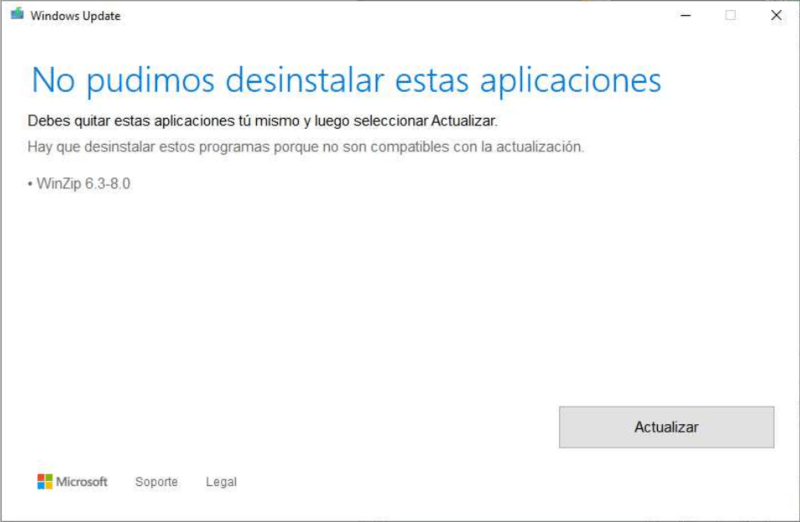
Because we have never installed it, when we check in “Add and remove programs”, Winzip is not there…
Following Microsoft recommendation and trying to update to Fall Creators Update using the Windows 10 update app, will not work either, and if you try you will get an 0xc1900208 error.
The Solution
The problem is that the update won’t continue if there is any old version of winzip in any hard disk drive of the computer (even if it is a backup or a folder of an old install, or even of another operating system). It happens even if you have never executed or accessed the folder from Windows 10.
It doesn’t matter whether it is installed or not.
Now that we clearly now where is the problem, it is very easy to resolve: Look for any old winzip folder and files on your hard disk drives and delete them.
To do so, you have to open the file explorer and seach for winzip. If you have several hard disk, look in all of them.
Once deleted, proceed with the update again. It should work flawlessly.
issue is a bit more severe than this – I tried deleting all I could find of this WinZip 6.3-8.0 – I even tried deleting other compressions apps, but still same issue.
I also tried installing a new WinZip in the hopes that it could do some cleaning – this also did not work.
I wanted to re-install the WinZip 6.3-8.0 so that it would be possible for the windows update to remove it, however I could not find one version online, which did not have some infection, so my anti virus system would not install it.
If the issue was so simple as you describe then I am sure Microsoft would have made a late night update to their windows update, and this has not happened, however if they could make a version that could proceed eventhough it sees issues, then perhaps this issue could be solved.
After searching thru all kinds of files using all kinds of tools, and reading the frustration online, then this issue is nolonger a small issue it could become a mayor security threat
Do you have any more information on this issue ???
Hi Johnny,
I’ve also walked that route. I tried many things: Installed and uninstalled the new winzip, installing and uninstalling winrar, restoring windows to a previous version, and at the end, the thing that worked was searching for winzip on the entire disk and deleting the folder that was found. It was an old backup that had been sitting around for decades.
Windows update is making the effort to actively search for old Winzip version. I believe those Winzip versions can create a serious conflict with Windows 10 FC and that’s why W10 refuses to upgrade.
Remember that Winzip 6.3 was released in 1997 and version 8.0 was released in 2000. They are roughly 20 years old!!.
I guess we are some rare cases. How many W10 computers have a 20 years old piece of software wandering around the disk? That’s probably why Microsoft is not addressing this diligently.
Thanks Thanks Thanks!
It was from last year that I search a solution!
And now I’m installing 1709! It was a directory with old downloaded sw in which there is an old (but not installed package of winzip… removing it and deleting from the bin too, solve the issue.
Thanks again
Andrea
Hi Andrea!,
Thank you to take the time to comment!
I struggled so much to install 1709 that I wanted everyone to know the solution.
I am so happy it has helped you out!